
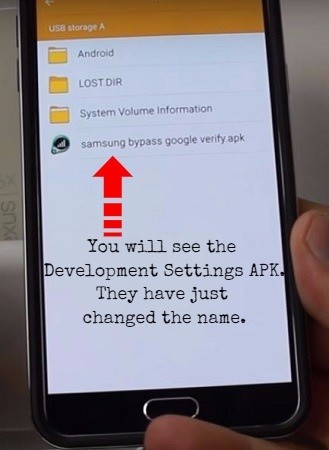
You can successfully pass this verification by logging in with any Google account you’ve previously used on the device. It should only trouble you through the device life cycle once you factory reset the device in an untrusted environment.įor example, if you factory reset the device by visiting Android Settings app > System > Reset options > Erase all data (factory reset), Google Lock won’t get activated once the device restarts.īut, if you use the Recovery Options of Android to factory data reset the device, you’ll face Google FRP for device ownership verification. Google Lock self-activates when you set up a mobile phone or tablet for the first time using a Google account.

You don’t have to do anything to activate Google FRP. However, they would not be able to access your data since they factory reset the device. It prevents access to an Android phone or tablet if you cannot log in with the last used Google account and its password.īefore this security system, mobile snatchers simply factory reset the device to access and use the phone. Like Find My iPhone on Apple, Google introduced a new security mechanism in its Android operating systems starting from Android 5.1 (Lollypop).

What Is Google Factory Reset Protection or FRP (Google Lock)? What Is Google Factory Reset Protection or FRP (Google Lock) Thankfully, there are some tricks you can try if you cannot recall the email address and password to unlock the phone. Google FRP or Google Lock is a stringent security measure that protects your interest in a lost mobile phone or tablet. At the same time, other security systems prevent access to the device even after a hard reset. Some security features let you locate the phone remotely, erase data, lock the screen, show a phone lost message, and so on.


 0 kommentar(er)
0 kommentar(er)
